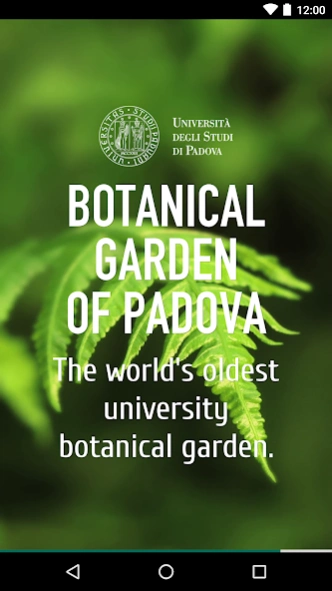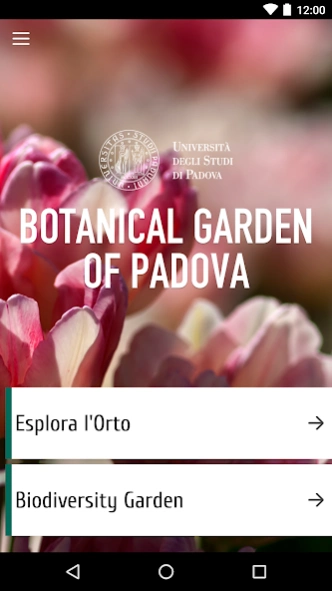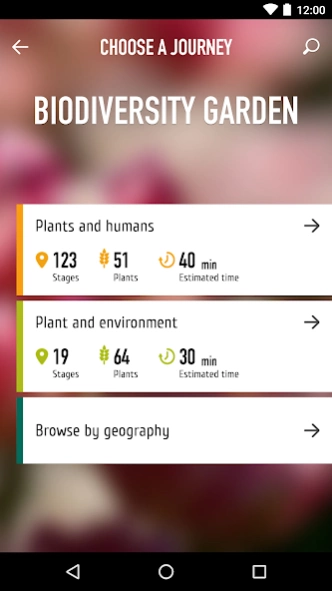Botanical Garden of Padova 2.5
Free Version
Publisher Description
Botanical Garden of Padova - The world’s first university Botanical Garden.
The world’s first university Botanical Garden continues a tradition of research into plant species begun in 1545. The Botanical Garden as a site for conserving biodiversity. A fundamental role, considering that we know just 10% of the plant species present on the Earth, while it is estimated that hundreds of species become extinct every day without us ever knowing them.
The Biodiversity Garden is a phytogeographic journey from America to Africa, Asia and Europe, as far as Oceania. At the same time, it is also a journey through the planet’s biomes, from tropical to sub-humid, temperate and arid zones. To show people the wealth of biodiversity preserved in every corner of the Earth, from the richest to the poorest, from the most protected to the most threatened.
In the Biodiversity Garden, with this app, a smartphone or tablet will become a tool for visitors to interact with the environment and plants. This app will be used to increase the possibilities for communicating and disseminating botanical knowledge, a natural evolution of the way we recount the Botanical Garden’s five hundred years of scientific experience.
With this approach, the visit begins even before visitors reach the Garden and continues after they leave its gates.
About Botanical Garden of Padova
Botanical Garden of Padova is a free app for Android published in the Teaching & Training Tools list of apps, part of Education.
The company that develops Botanical Garden of Padova is Università degli Studi di Padova. The latest version released by its developer is 2.5.
To install Botanical Garden of Padova on your Android device, just click the green Continue To App button above to start the installation process. The app is listed on our website since 2020-04-21 and was downloaded 2 times. We have already checked if the download link is safe, however for your own protection we recommend that you scan the downloaded app with your antivirus. Your antivirus may detect the Botanical Garden of Padova as malware as malware if the download link to com.unipd.ortobotanicopd2 is broken.
How to install Botanical Garden of Padova on your Android device:
- Click on the Continue To App button on our website. This will redirect you to Google Play.
- Once the Botanical Garden of Padova is shown in the Google Play listing of your Android device, you can start its download and installation. Tap on the Install button located below the search bar and to the right of the app icon.
- A pop-up window with the permissions required by Botanical Garden of Padova will be shown. Click on Accept to continue the process.
- Botanical Garden of Padova will be downloaded onto your device, displaying a progress. Once the download completes, the installation will start and you'll get a notification after the installation is finished.